After a year of hard work and dedication, NativeScript-Vue 1.0 is finally available in the market. For those who are new to NativeScript- Vue, it is all about a plugin that simply allows one to build native iOS and Android apps with the help of Vue.js. NativeScript-Vue 1.0 is ready for use in production! And it may quite interest you to know that blending of NativeScript and Vue makes it even easier when it comes to building mobile apps. This launch comes with a shiny new website and extensive documentation to make it easier to switch over to NativeScript-Vue.

Have you wondered why NativeScript-Vue?
I am sure you will find many options out there especially when it comes to building robust mobile applications. But I personally recommend using NativeScript-Vue as it easily brings together two great frameworks for mobile development. Before we dive in, it is very important to understand that NativeScript builds apps using native user interface components on iOS and Android. And as these apps aren’t web-based, they are not subject to the common limitations of WebView-based application frameworks. In fact, cross-platform builds are made easy with an extensive collection of plugins.
In addition to this, if you like writing in Vue, then you can make use of the same syntax for common tasks like data binding and event handling. Or if JavaScript is more your speed, you can write in that particular language. Down below I would like to mention a couple of pointers to keep in mind:
- NativeScript CLI is intended for building iOS and Android apps, not web apps. If you want to make web apps, there are a few extra steps that are needed.
- NativeScript UI components are a little different; namely, there are no HTML controls like
and .
What exactly is NativeScript?
NativeScript is an open source framework designed in order to be approachable to developers from all sorts of backgrounds. Meant for building mobile applications with JavaScript, the plugin allows professionals to make use of Angular, TypeScript, or modern JavaScript to create cross-platform, native iOS and Android apps. Anyone preferring object-oriented programming, TypeScript is a first-class citizen in NativeScript. But in either case, developers always have the option of using Angular when building the application architecture. Right from runtimes to core modules, CLI and plugins, NativeScript is built on several parts. If we go deeper into the working, runtimes enable developers to call APIs in the Android and iOS frameworks with the help of javascript code featuring virtual machines. What about the core modules? Well, they are used to provide the abstractions required to access the underlying native platforms. They also provide a basic XML-based way for defining UI, data-binding and navigation. Last, NativeScript CLI is the command- line which allows you create, build, and run apps.
Getting started
The best place to get started with NativeScript-Vue is to get in touch with a reliable company that provides prompt and professional hybrid app development services in UK. Or else you can even choose the NativeScript Playground, a browser-based NativeScript environment that allows one to start coding without setting up native iOS and Android SDKs on your development machine. So what you can do is visit here, you will see a playground with a Vue template preloaded. The very first thing you will see is something like this.
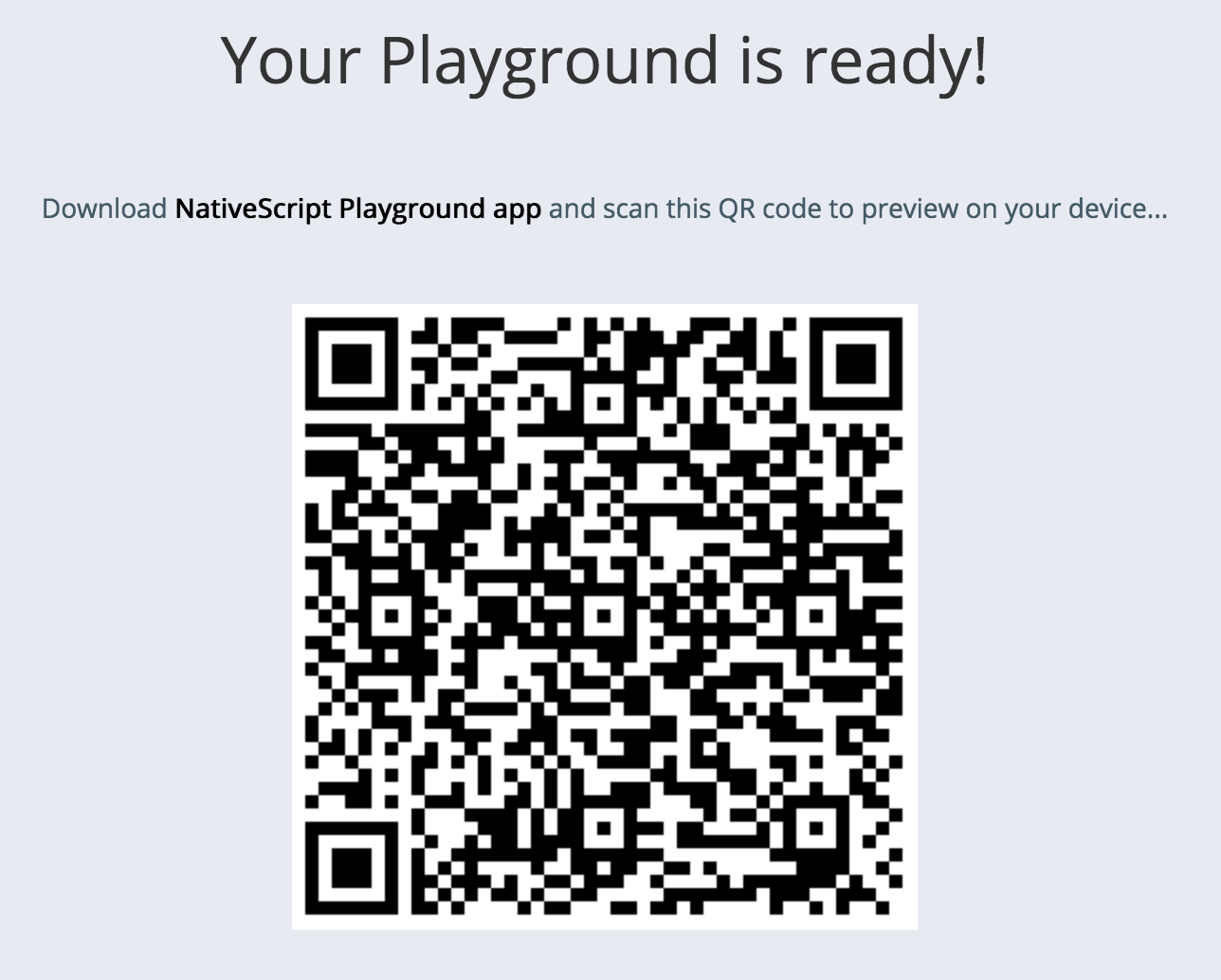
In order to use NativeScript Playground, one needs to download and install two apps on your device, be it iOS or Android. The first app popularly known as “NativeScript Playground", had the ability to scan QR codes seen in the browser and the second one “NativeScript Preview” is a kind of an app that runs the code that you write in your browser. Download and install both apps, open the NativeScript Playground app on your device, and tap the "Scan QR Code" option. After your code gets scanned, I am sure you will be able to see the following app on your device.
