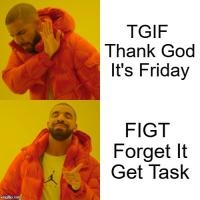Deep Learning for Image Super-Resolution: Techniques and Implementation
Image Super-Resolution (SR) refers to the process of reconstructing a high-resolution (HR) image from one or multiple low-resolution (LR) inputs. It's a fundamental problem in computer vision with applications in medical imaging, satellite photography, security, and image editing.
In this article, we explore the technical foundation of deep learning-based SR models, followed by a practical implementation using a popular SR architecture.
Theoretical Background
1. Problem Formulation
Super-resolution aims to learn a function that maps a low-resolution input image to a high-resolution output . Formally:
In deep learning approaches, this function is approximated by a convolutional neural network (CNN) trained on paired datasets of low-resolution and high-resolution images. The training objective is to minimize the difference between the predicted and ground truth high-resolution images.
2. Evaluation Metrics
To assess the quality of super-resolved images, several metrics are commonly used:
- PSNR (Peak Signal-to-Noise Ratio): Measures pixel-wise accuracy. Higher is better.
- SSIM (Structural Similarity Index): Captures perceptual similarity based on luminance, contrast, and structure.
- LPIPS (Learned Perceptual Image Patch Similarity): Uses deep neural network activations to compare perceptual quality.
Loss Functions Used During Training:
Super-resolution models are typically trained using combinations of the following losses:
- L1/L2 Loss: Direct pixel-wise difference between the predicted and true high-resolution images.
- Perceptual Loss: Based on feature activations from a pretrained network (e.g., VGG), better aligned with human perception.
- Adversarial Loss: Used in GAN-based SR models to make outputs more realistic.
- Total Variation Loss: Encourages spatial smoothness.
The total loss is often calculated as a weighted combination of all the above components. That is, the pixel loss (such as L1 or L2), the perceptual loss, the adversarial loss, and the total variation loss are each multiplied by a specific weight (lambda) that reflects their relative importance. These weighted losses are then added together to form the final objective function used during training.
3. Common Architectures
Super-resolution networks come in different architectural families. Here's a breakdown:
- SRCNN (Super-Resolution CNN): One of the earliest CNN-based models. Simple 3-layer network, not GAN-based.
- ESPCN (Efficient Sub-Pixel CNN): Uses sub-pixel convolution (pixel shuffle) for efficient upsampling. Not GAN-based.
- EDSR (Enhanced Deep Residual Network): Deep residual architecture without batch normalization. Not GAN-based.
- RCAN (Residual Channel Attention Network): Adds channel attention modules for adaptive feature scaling. Not GAN-based.
These architectures are not GAN-based; they are trained using pixel and perceptual losses for stability and accuracy.
GAN-based models (e.g., SRGAN, Real-ESRGAN) are a separate category designed to generate more photo-realistic outputs by adding a discriminator and adversarial training.
Code Implementation: Using EDSR
We'll use the popular EDSR model via the torchvision or basicSR library.
1. Install Dependencies
pip install torch torchvision basicsr facexlib gfpgan
2. Sample Code (PyTorch)
import torch
from basicsr.archs.edsr_arch import EDSR
from torchvision.transforms.functional import to_tensor, to_pil_image
from PIL import Image
import requests
from io import BytesIO
# Load sample image
url = 'https://example.com/lowres_image.jpg'
image = Image.open(BytesIO(requests.get(url).content)).convert('RGB')
image_lr = to_tensor(image).unsqueeze(0)
# Initialize model
model = EDSR(num_in_ch=3, num_out_ch=3, upscale=4, num_feat=64, num_block=16, res_scale=1)
model.eval()
# Inference
with torch.no_grad():
sr_image = model(image_lr)
# Save result
to_pil_image(sr_image.squeeze(0)).save("output_sr.png")
3. Notes
- EDSR avoids batch normalization to preserve spatial fidelity.
- It uses residual scaling to improve training stability.
Alternative: OpenCV-Based Upscaling
If you prefer a simpler, non-deep-learning method, OpenCV offers traditional interpolation-based super-resolution. Though not as accurate as neural networks, it's fast and easy to implement.
Sample Code (OpenCV):
import cv2
# Load low-resolution image
image = cv2.imread('lowres_image.jpg')
# Perform upscaling using bicubic interpolation
upscaled = cv2.resize(image, (0, 0), fx=4, fy=4, interpolation=cv2.INTER_CUBIC)
# Save result
cv2.imwrite('upscaled_image.jpg', upscaled)
This method is useful for quick upscaling tasks but lacks the fine detail reconstruction offered by deep learning approaches.
Prefer Not to Reinvent the Wheel?
If you're looking for a fast and high-quality way to upscale images without setting up models or writing code, try an online tool. This web-based tool uses AI models under the hood (similar to EDSR and Real-ESRGAN) and provides:
- Support for upscaling 2x, 4x, and more
- Anime/cartoon-style upscaling
- Batch processing and API access
It's an ideal solution for users who want super-resolution in seconds, without the complexity of training or deploying deep learning models.