Sublime Text 3 is a light weight code editor which supports lots of languages. It has lots of shortcuts and plugins easing work of programmers. In this post, we will introduce some shortcuts supported in Sublime Text 3 and show how powerful they are.
1. Select sibling matching(equal) word (Ctrl + D)
Put the cursor on one word, press Ctrl + D to select the word, then press Ctrl and following by pressing D, it will select next matching word. The number of Ds pressed will mean number of matching word to select. For example, if pressing Ctrl and followed by D for three times, it will select three matching words.
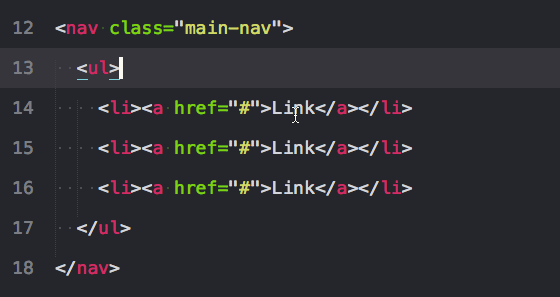
2. Select all matching words in current document (Alt + F3)
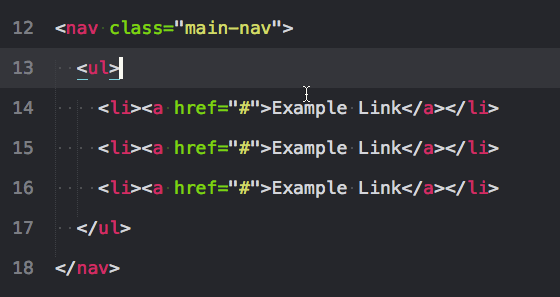
3. Select all text included in brace bracket (Ctrl + Shift + M)
Sometimes when need to select all text included in a brace bracket without scrolling the mouse, this shortcut can be used. It applies to CSS as well.
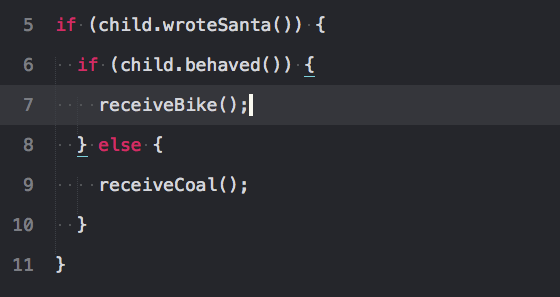
4. Move one line up (Ctrl + Shift + ↑) or down (Ctrl + Shift + ↓)
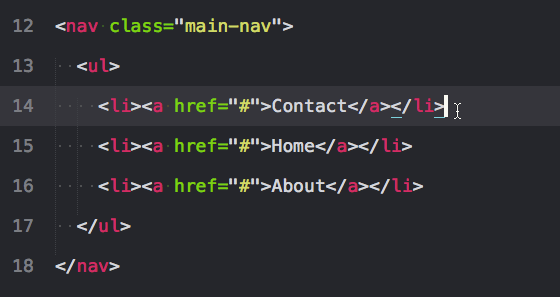
5. Copy a line or selected context (Ctrl + Shift + D)
When putting the cursor at a line and press Ctrl + Shift + D, the line will be copied. Of if you have selected some context, the context will be copied.
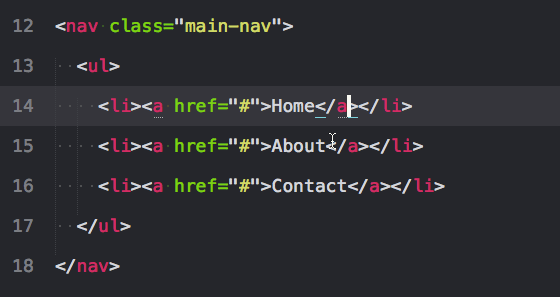
6. Increase (Ctrl + ]) or reduce (Ctrl + [) indentation
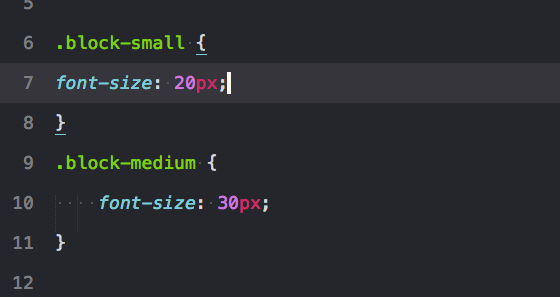
7. Cut one line or selected context (Ctrl + X)
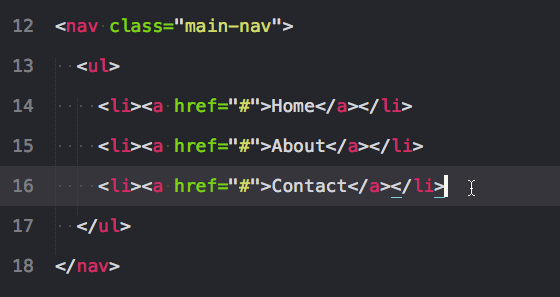
8. Paste with format (Ctrl + Shift +V)
When using Ctr; + V to paste, the format will be lost. To keep the format, you should use Ctrl + Shift +V.
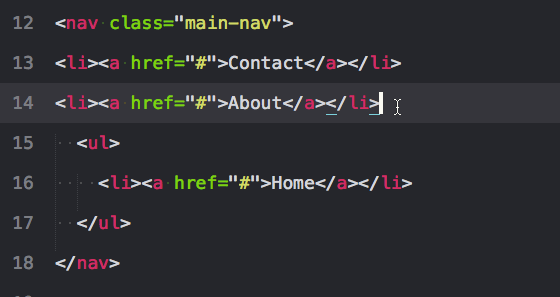
9. Add surrounding tag (Alt + Shift + W)
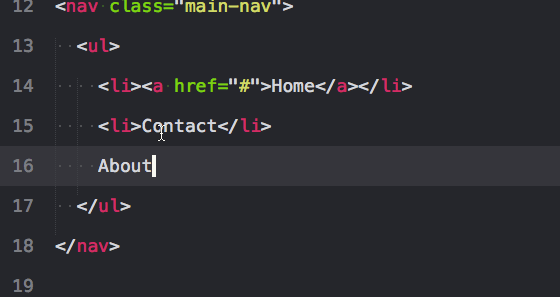
10. To uppercase (Ctrl + K + U) and to lowercase (Ctrl + K + L)
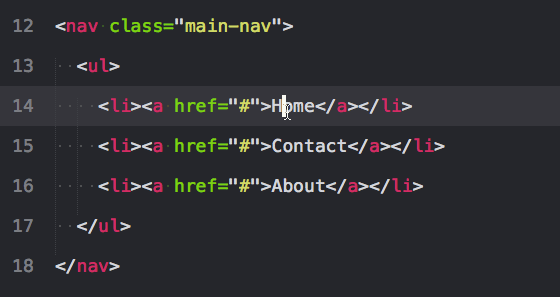
Shortcuts can help improve coding efficiency if you know how to use them. It takes time to get used to all shortcuts in different editors. But it worths the time.
Reference : http://www.cnblogs.com/manfredHu/p/4941307.html
