Macros are small but very powerful VBA programs in Microsoft Office software. They can help us complete some repeated tasks automatically. Today, I will show you one macro example which is to change the text color conditionally. The excel file has a work sheet which contains some records of request. I want to check the status of each request, if the status of a request is approved, the text color of the status should be green; if the status of a request is rejected, the text color of the status should be red; otherwise the text color of the status should be black.
Here is the code for the macro.
Sub changeTextColor()
GreenColor = RGB(0, 255, 0)
RedColor = RGB(255, 0, 0)
BlackColor = RGB(0, 0, 0)
'Get number of rows in the specified column
RowsCount = Range("C2", Range("C2").End(xlDown)).Rows.Count
'Select cell
Range("C2").Select
'Loop the cells
For x = 1 To RowsCount
If ActiveCell.Value = "approved" Then
'Change the text color
ActiveCell.Font.Color = GreenColor
ElseIf ActiveCell.Value = "rejected" Then
'Change the text color
ActiveCell.Font.Color = RedColor
Else
ActiveCell.Font.Color = BlackColor
End If
ActiveCell.Offset(1, 0).Select
Next
End Sub
First, we need to define these color using RGC() function. And then we need to get the number of rows we want to check. Here we want to check the cells in column C and rows starting from 2. Finally, we will loop through all rows and use if else statements to check the status of each request and change the text color accordingly.
If later we add more and more rows to the Excel file, we only need to run this macro, the relative cells will change color accordingly.
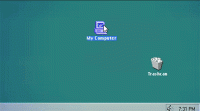
This tutorial is very helpful..
http://tutorialway.com/how-to-change-the-color-of-a-text-and-cell-in-microsoft-excel/