Install flash plugin in Ubuntu
Step 2 : Extract the libflashplayer.so file to a folder
Step 3 : Go tp the folder which sores the libflashplayer.so file
Step 4 : Run the following command in terminal
sudo ln -s libflashplayer.so /etc/alternatives/libflashplayer.so
Step 5 : Start the Firefox and now can watch flash
RELATED
0 COMMENT
No comment for this article.
RANDOM FUN
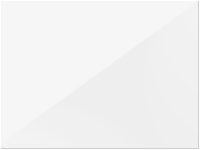 |
I am looking for an IT support job |
When an IT support engineer goes to a new job interview, how does s/he describes her/his job experience? "Because there are no issues encountered after I deployed the application, so later I was fired and I am looking for a new job." |